5.11. Detect Renames¶
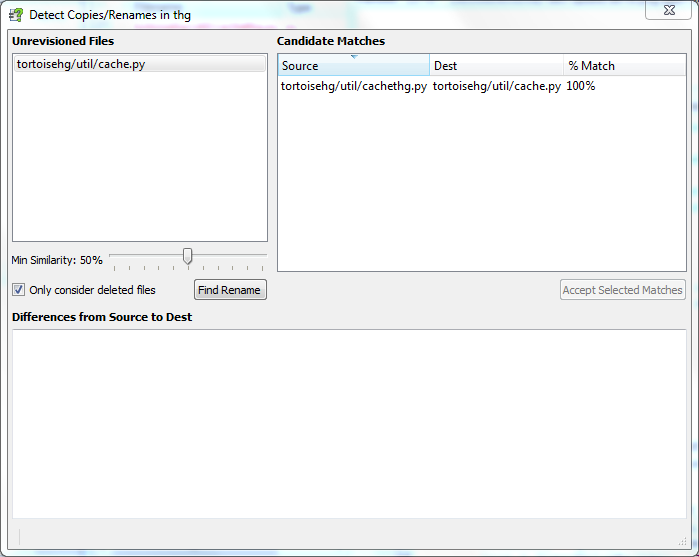
Rename Guessing Dialog
This dialog is used to find renames, moves, and/or copies that were done without Mercurial’s knowledge. The dialog can be launched from the shell context menu, or from the status or commit tools via the context menu of an unknown file.
Follow these steps:
- select one or more of the Unrevisioned Files
- slide the Min Similarity bar to the percentage match you desire
- uncheck Only consider deleted files to search for copies
- press Find Rename
- preview Candidate Matches and accept good matches
- repeat until all unrevisioned files are matched
5.11.1. Candidate Matches¶
When you select a match in this list, the differences between the two files are shown in the bottom pane. Pressing Accept Match will record the rename or copy event with Mercurial.
5.11.2. From command line¶
The guess tool can be started from command line:
thg guess
guess previous renames or copies
use "thg -v help guess" to show global options